
Inside the box
Show Sequencer
SHOW SEQUENCER is a sampler-style audio playback engine that can handle almost any live performance or event. It’s designed to allow the rapid fire playback of many different types of audio assets at just the press of a button. The UI offers 48 hot keys per page, and 16 pages loaded at once.
Each hot key button can be loaded with any audio file from the Audio root, even across different sub directories. The button may be configured to act according to one of four behaviors: Toggle, Loop, Layer, and Restart. Additionally, you can set each clip’s fade in time, start time, playback level, priority, and fade out time when stopping.
The Active Clips pane on the right keeps an eye on the oldest 16 playing clips, complete with their names, elapsed and remaining time, discrete clip meters, and a stop button. The number of simultaneous sounds is specified by the Voice Count Property.
An important feature to the Show Sequencer is the complex audio routing that takes place under the hood. All active clips are mixed together to the main outputs. However, the Cue mode allows you to discretely preview clips at any time without being audible on the master outputs. Instead, the component has dedicated Cue outputs. In addition, each clip can be sub-mixed to the available 16 stems. This allows sub-grouping of items for more granular level control by an out-board mixer.
Each page of buttons can be backed up and saved using the Backup tab. You can copy the JSON configuration data to a text editor to be saved for future reference. To import a backup, simply paste the JSON data into the editor and the Show Sequencer will automatically load it.
New in version 2, external controls and commands can now be used to interact with the Show Sequencer allowing for more stream-lined GPIO control, or external show control, making it an ideal player for any show.
The Show Sequencer is compatible with the Skaarhoj XPoint 24 panel allowing for tactile control and rapid-fire playback, perfect for broadcast and live events. The panel allows quick access to the first 12 pages of hot keys, arranged in 4 groups of 12 buttons per page. The light up buttons give clear indication to what each clip is doing giving higher confidence for show playback.
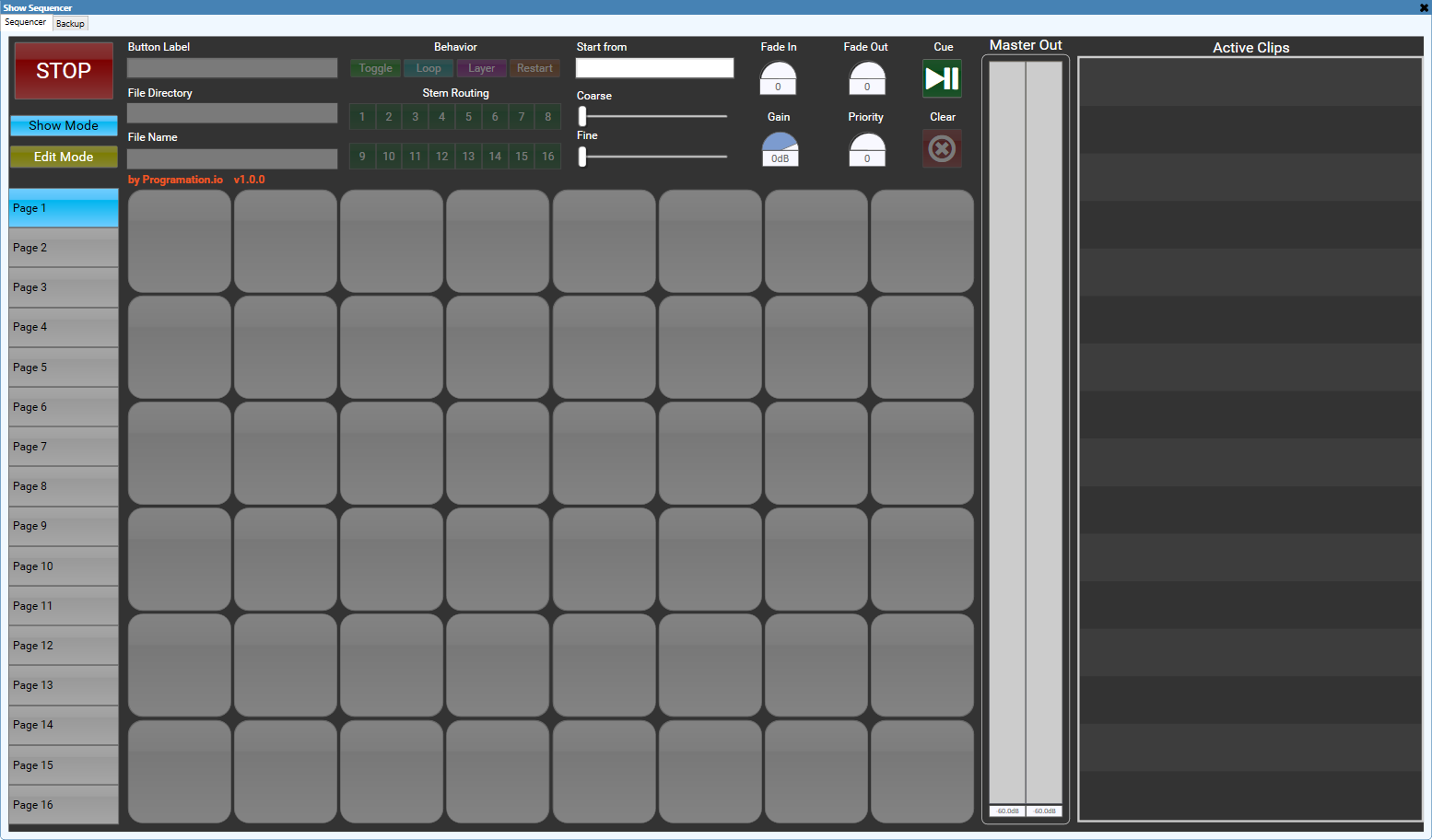
Current Version: 2.0.0
Release Date: October 23, 2022
Compatibility: Q-Sys Firmware v8.0 and up
Additional Information: